WhatsApp Messenger 64-bit for PC Windows
2.2108.8
A free messaging app for Windows
WhatsApp 64-bit for Windows is a free messaging application that lets users connect with friends and family around the world. As a cross-platform app, it syncs texts across devices—irrespective of whether you’re using it from your PC or Android smartphone. In addition to this, WhatsApp download offers end-to-end encryption, group chat functionality, a wide range of emoticons and GIFs, status update feature, and more.
Reply to messages from your laptop
WhatsApp is one of the most popular messaging apps in the world. As more and more users began using the app for texting and video calling, the company started releasing the app for different platforms. WhatsApp for desktop is available for 64-bit operating systems and provides users with an easy way to continue conversations even from their laptops.
However, to begin using the software on your Windows PC, you will have to create an account from your phone and then scan the QR code that appears on the screen. Apart from this, the app will only work if your computer and your smartphone are connected to the internet and within range. To find the QR code scanner on your smartphone, select the WhatsApp Web option from the app’s menu.
How can I install WhatsApp on my laptop?
Once you download WhatsApp for PC, you’ll come across an installation window that’ll do all the work. However, as mentioned earlier, you won’t be able to start using the application instantly. If you’re a new user, you will first have to download WhatsApp on your mobile device. As soon as the app gets installed, it’ll ask you to enter your phone number to create an account.
After that, you’ll be able to enter your details, such as your name and profile status, and will be able to customise various aspects of the app as per your preference. When the setup is complete, the app will show you a chat window and a hamburger menu. Clicking on the latter will show you the Whatsapp Web option needed to open your newly-made account on your PC.
The first time you launch WhatsApp for Windows, it’ll open to a blank screen with a QR code. Use your smartphone’s WhatsApp Web option to scan the QR code. Once the scanning is complete, both the apps will sync, and you’ll be able to access your entire chat history, images shared, emoticons, and contact list from your desktop or laptop. Since the app tends to refresh every few days, you may have to scan the QR code again—but doing that doesn’t take more than a few seconds.
What are the features of WhatsApp 64-bit for PC?
The latest version of WhatsApp for Windows lets you stay in touch with your contacts even when you’re working on your PC. It’s a handy tool that you can use to send texts, record and share voice messages, send images, videos, and documents, express with emoticons and GIFs, and do much more! The only drawback here is that, unlike the Android and iOS versions, the PC version doesn’t let you make audio or video calls yet.
Messages that you send via this application are protected with end-to-end encryption by default. That means that you can safely send private texts to your confidants. If you’re a social person, you’ll be happy to note that the app lets you create multiple groups of over 250 members. All the features that you use for texting individuals are also available in group chats.
The app, bearing resemblance to its web-based counterpart, offers the distinct advantage of allowing users to engage in chat sessions without the need to launch a web browser. This desktop version enhances user experience by incorporating settings for native desktop notifications, making it more accessible and user-friendly.
However, a notable limitation is its reliance on a continuous connection with the user's mobile device. In instances where the mobile device is powered off, access to the desktop version is hindered. This contrasts with other messaging platforms like LINE, which utilize a one-time password method, ensuring message security while not compromising the desktop experience in scenarios such as a depleted phone battery.
In its recent updates, the app has introduced several innovative features. These include multi-device synchronization and upgraded calling features, allowing users to operate the app on their PCs, independent of their phone's power status. The app now supports group video calls for up to eight participants and group audio calls with as many as 32 participants. These enhancements significantly ease communication with friends and colleagues.
Furthermore, the app has rolled out new group management tools aimed at improving communication within the app. One such tool enables group admins to review all pending join requests in the 'Pending Participants' section. Another feature allows users to find shared groups in search results when searching for a specific name. These new additions are part of the app's continuous efforts to evolve and provide a more enriched messaging experience for its users.
Does the app have a clean interface?
WhatsApp 64-bit download for Windows features a clean and simple interface, along with a Dark theme option that you can easily activate. It lets you continue conversations with recent chats, send texts to any person in your WhatsApp contact list, create a group, archive chats, view status updates, and more. The latest version of WhatsApp for PC comes with a “Create Room” feature that lets you connect with Facebook users who don’t have an account on WhatsApp.
Is WhatsApp for PC safe?
WhatsApp for PC is safe to download and doesn’t slow down your computer. You can easily download it on your Windows 7, Windows 10, and Windows 8 computers. In case you want to check out alternatives, you should explore apps like Signal, Telegram, Viber, and Skype.
About some features
There are a few unexpected flaws with this software. A few options are missing, such as contacting people through voice and video calls. With WhatsApp for Windows 10 PCs, you can’t share your current location.
An easy-to-use texting app
One of the best parts about downloading WhatsApp is that it’s available on multiple platforms and offers high-end sync capabilities. The Windows version establishes a connection with the WhatsApp app downloaded on your phone so that you can continue conversations from your PC. Once installed, the app gives you access to your entire chat history, media shared, and more. All you need to do is scan the QR code and get started.
Even with a few imperfections and lacking some functionalities, the desktop iteration of this widely acclaimed messaging application stands out for its convenience and thoughtful design. Its current reliance on a mobile device for functionality is a limitation. Yet, the prospect of it evolving into an autonomous platform is highly anticipated.
Once it achieves this independence, becoming a standalone application, it's poised to become an essential download for every user of this messaging service who owns a Windows PC. The latest version of the desktop app, specifically tailored for Windows 10 users, promises a fluid messaging experience. Optimal usage is achieved when the PC is equipped with an integrated keyboard, mouse, and camera.
Technical
- Title:
- WhatsApp Messenger 64-bit for PC Windows 2.2108.8 for Windows
- Requirements:
- Windows 10,
- Windows 8.1,
- Windows 7,
- Windows 8
- Language:
- English
- Available languages:
- English,
- German,
- Spanish,
- French,
- Italian,
- Japanese,
- Polish,
- Chinese
- License:
- Free
- Latest update:
- Sunday, November 19th 2023
- Author:
- WhatsApp Inc.






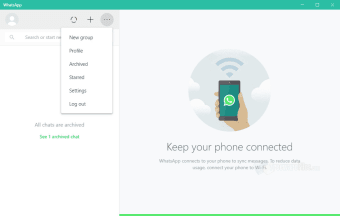


0 Comments